What is Microsoft Dataverse? How can we store or build our data in Microsoft Dataverse?
In November, Microsoft announced the standard data services that underline Dynamic 365 and another power platform. It renamed Microsoft Dataverse. With this announcement, Microsoft Dataverse introduced. Continue reading to know how can we build data in Microsoft Dataverse.
What is Microsoft Dataverse?
It’s a new name given for Microsoft Common Data Service. Power platform applications and Microsoft Dynamics sits on top of Dataverse with securely storing the user data by business applications. If you’re looking to have an in-depth understanding check the overview here.
What was the main reason to change the name?
In July, a discussion was going on that Microsoft announced Dataflex (now Dataverse for teams) and Dataflex Pro (now Dataverse). But due to some copyright issues rolling around the team revealed new names and introduced them to the power of data. Also, the introduction of Microsoft Dataverse for Teams and the terminology changes to make the platform reach more audience and understandable.
What’s Microsoft Dataverse for Teams?
Microsoft Dataverse for Teams is a lite version of Dataverse. It designed to build a simple app, using a user-friendly interface and remaining within Microsoft Teams. The updated version means many users, which could help them create a power app, virtual power agents, and power automates flows without leaving the Teams platform.
What’s the difference between Dataverse and Dataverse for Teams?
The primary and biggest difference between these is that Dataverse for Teams doesn’t have the full functionality of the database.
How Dataverse help to build data?
- Dataverse securely stores and manages data used by business applications. The data is stored within a set of tables where the table is a set of rows and columns. And Each column in the table is designed to store any certain type of data. Let’s say, for example, name, salary, age, DOB, etc.
- Dataverse adds a set of standard tables that covers typical scenarios and create custom tables specific to your organization. It populates with data using power query, which helps to build rich applications.
Understand the List of the features offered by Microsoft Dataverse
- Security
The Dataverse security is managed by Azure Directory and allowed conditional access.
- Data and Storage
It gives full control and makes it look irrespective of how it used. Data and Metadata stored in the Azure cloud.
- Logic
It allows business logic at the data level with defining calculated columns, business rules, and business process flow.
- Integration
It allows data integration from multiple sources using a power app, power BI, dynamic 365, and power agents.
Why use Dataverse?
Dataverse comes with a secure and cloud-based storage option for your data. The Tables of Dataverse creates a business-focused definition of the organization’s data and use it within applications. Few benefits to consider are:
- Easy to manage
The data and metadata stored in the cloud. One need not worry about the details of how it’s stored.
- Can access Dynamic 365 Data
The data from Dynamic 365 stored within Dataverse. It allows us to build apps and extend them using power apps.
- Easy and Secure
Data is stored securely, and when a user resumes views, it allows controlling table access for different users within your organization.
- Logic and Validation
One can define columns, workflows, business rules, process flows, and ensure data quality to drive business processes.
- Rich Metadata
Relationships and Data types are used directly within Power Apps.
- Productivity Tools
The tables are available within add-ins for Microsoft Excel and help to increase productivity and ensure data accessibility.
How Dynamic 365 and Dataverse works?
The Dynamic 365 applications like Dynamic 365 customer service, Dynamic 365 sales use Dataverse to store and secure data. It enables to build of Power apps and dataverse against core business data.
- Build apps against Dynamic 365 data
Users can build apps against business data within power apps. By using the extensible platform interact with data, metadata, business logic, and integrate with external data.
- Manage reusable business logic and rules
The rules and logic defined within Dataverse tables create Power Apps to ensure data consistency regardless of how to access the data.
- Reusable skills across Dynamic 365 and power apps
Skilled users in power apps take advantage of the dataverse platform. One can create forms, charts, tables using everyday tasks across the applications.
How to integrate data into Dataverse?
To build an app, one needs to access data across several sources. Dataverse allows data to integrate from various sources into a single store. The data is used in power automation, power apps, and virtual power agents from the Dynamic 365 applications.
- Get set and schedule the integration with other systems.
The data kept in other apps get regular synchronized with dataverse and use data from other applications.
- Transform and import data using power query
There’s a tool that transforms data when importing into Dataverse using a power query. The tool used across Excel and Power BI.
- One-time import of data
Simple import and export files used for one-time access data into Dataverse.
I Hope, Dataverse helps to build the best solution in the power platform in the future. As it’s more than just a cloud-based data solution. If you’re looking to build solutions that fit your Microsoft needs, connect with Microsoft Dynamics 365 Business Central Consultant. Techcronus help you identify data to the best and let you make an intelligent decision for your business growth.
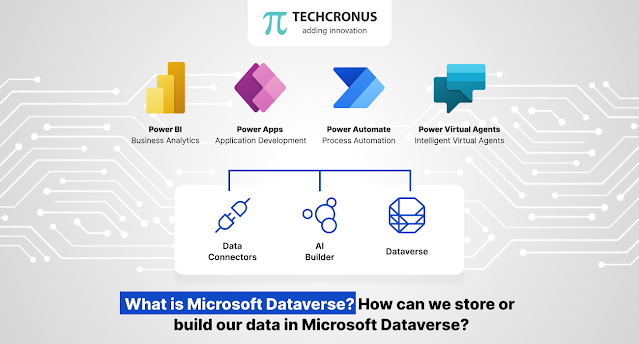





Comments
Post a Comment